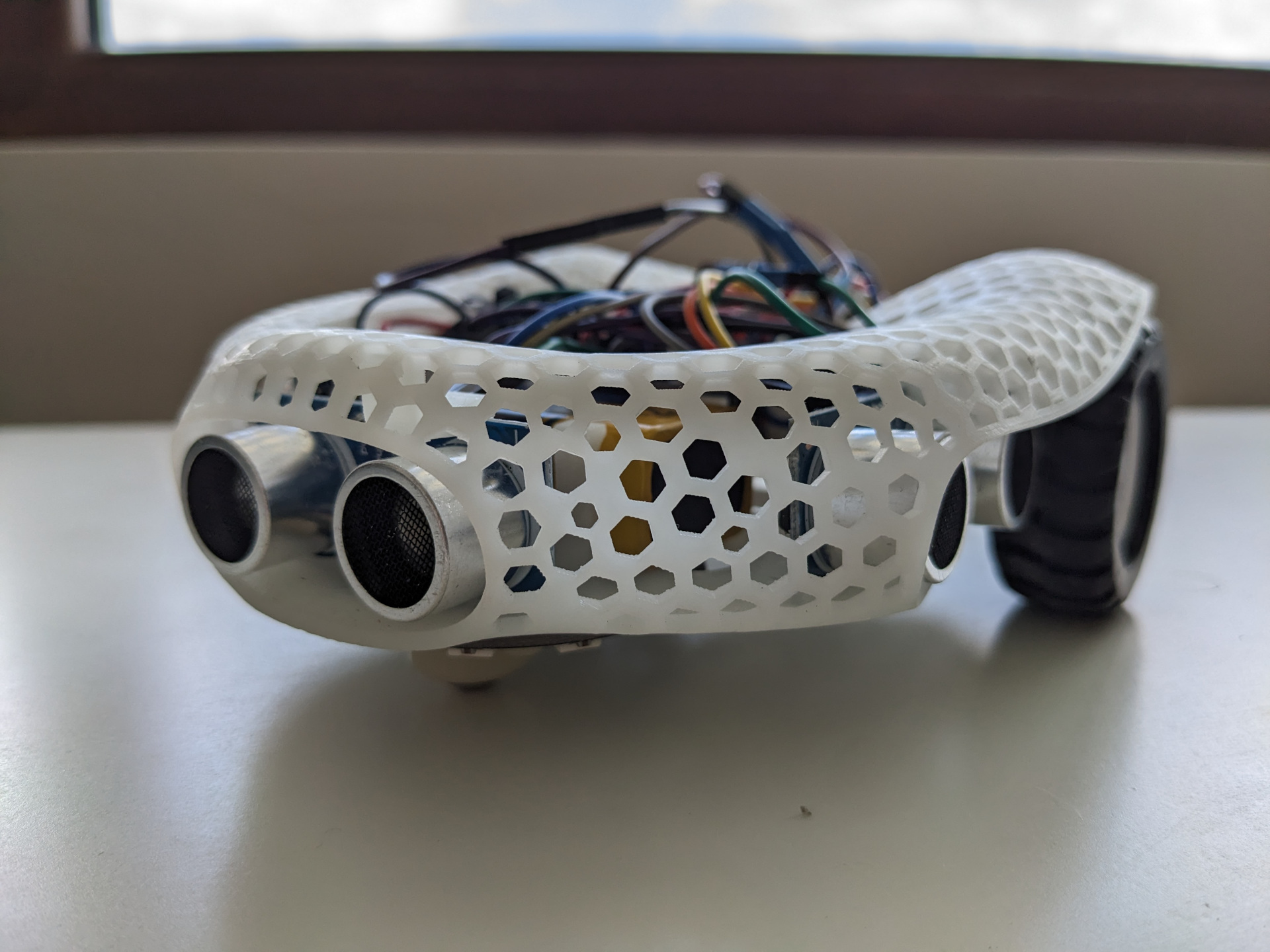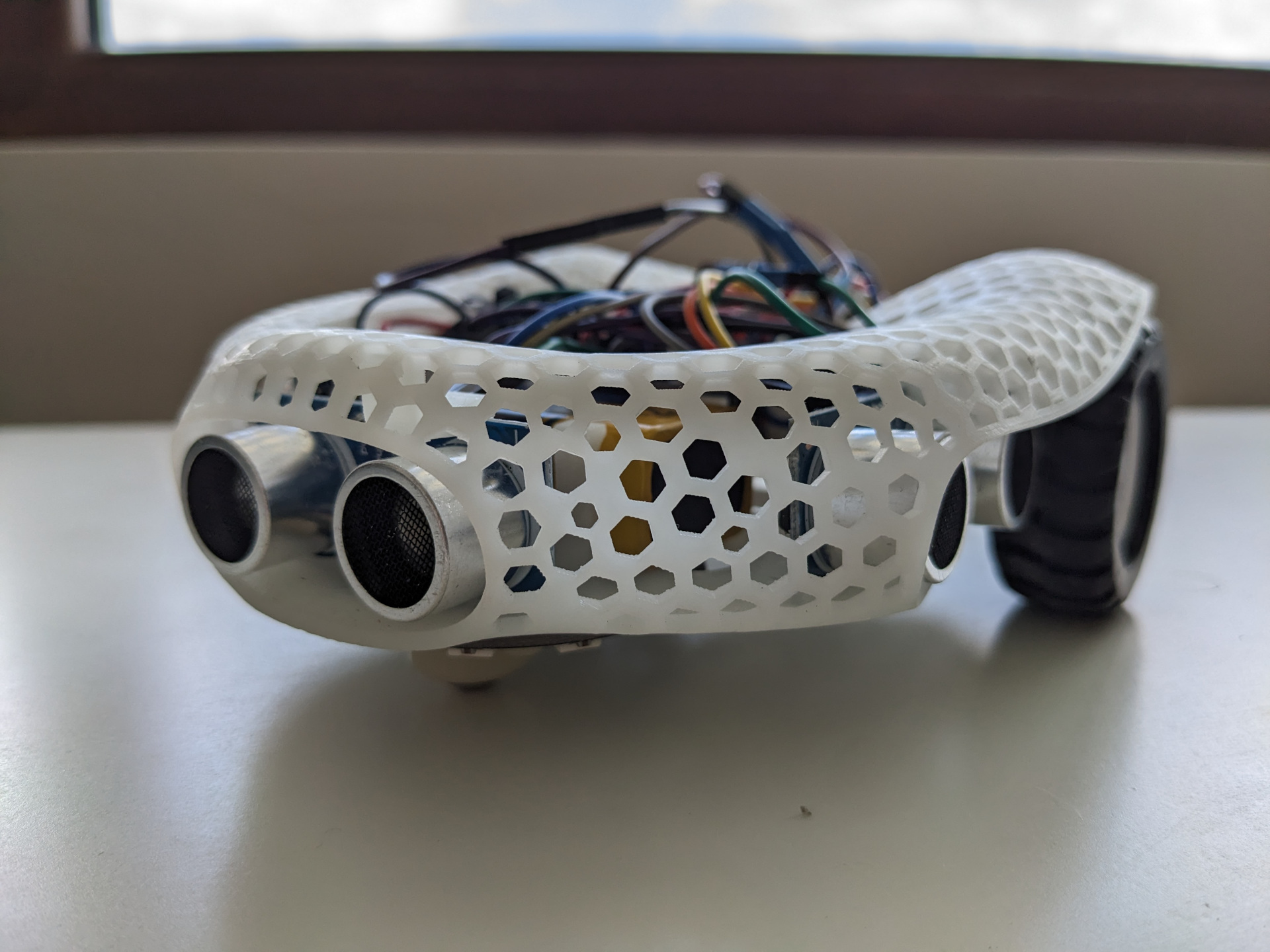"Robotics with Robium Car. Block-based Coding. Level 3" introduces students aged 8 and above to the exciting world of remote-controlled robotics using WiFi. This 10-lesson course builds on previous skills by teaching students how to program the Robium Car to receive commands from a web-based remote control interface and execute movements accordingly.
The course begins with an introduction to wireless communication in robotics, explaining how data is sent from a web interface to the Robium Car. Pupils will then learn to program the car’s onboard system to interpret these remote commands and perform actions such as moving forward, backward, turning, and adjusting speed.
By the end of the course, students will have successfully developed a fully functional remote-controlled robot, gaining valuable experience in network communication, event-driven programming, and real-time robotic control.
When you get this course, you can buy the Robium Car!
This course is ready for 8-year-old pupils and older. Girls and boys are very welcome!
This course has 10 lessons. Classes run from 10.40 to 11.40 every Saturday
Location
Richmond and Hillcroft Adult Community College.
Parkshot, Richmond TW9 2RE
Term dates
The first lesson at 26 Apr
The last lesson at
24 May
Half-term break.
The first lesson at
7 Jun
The last lesson at
5 Jul