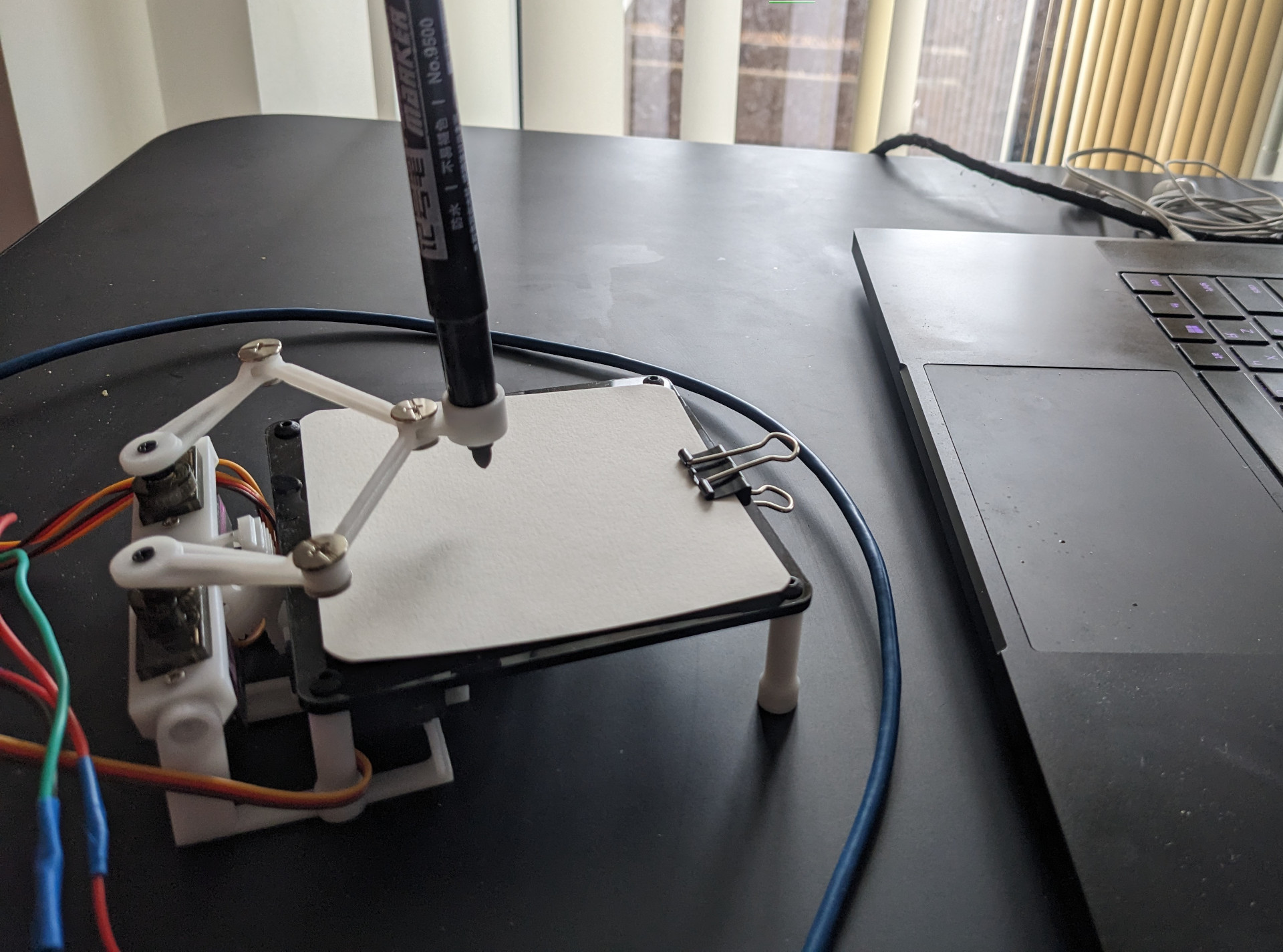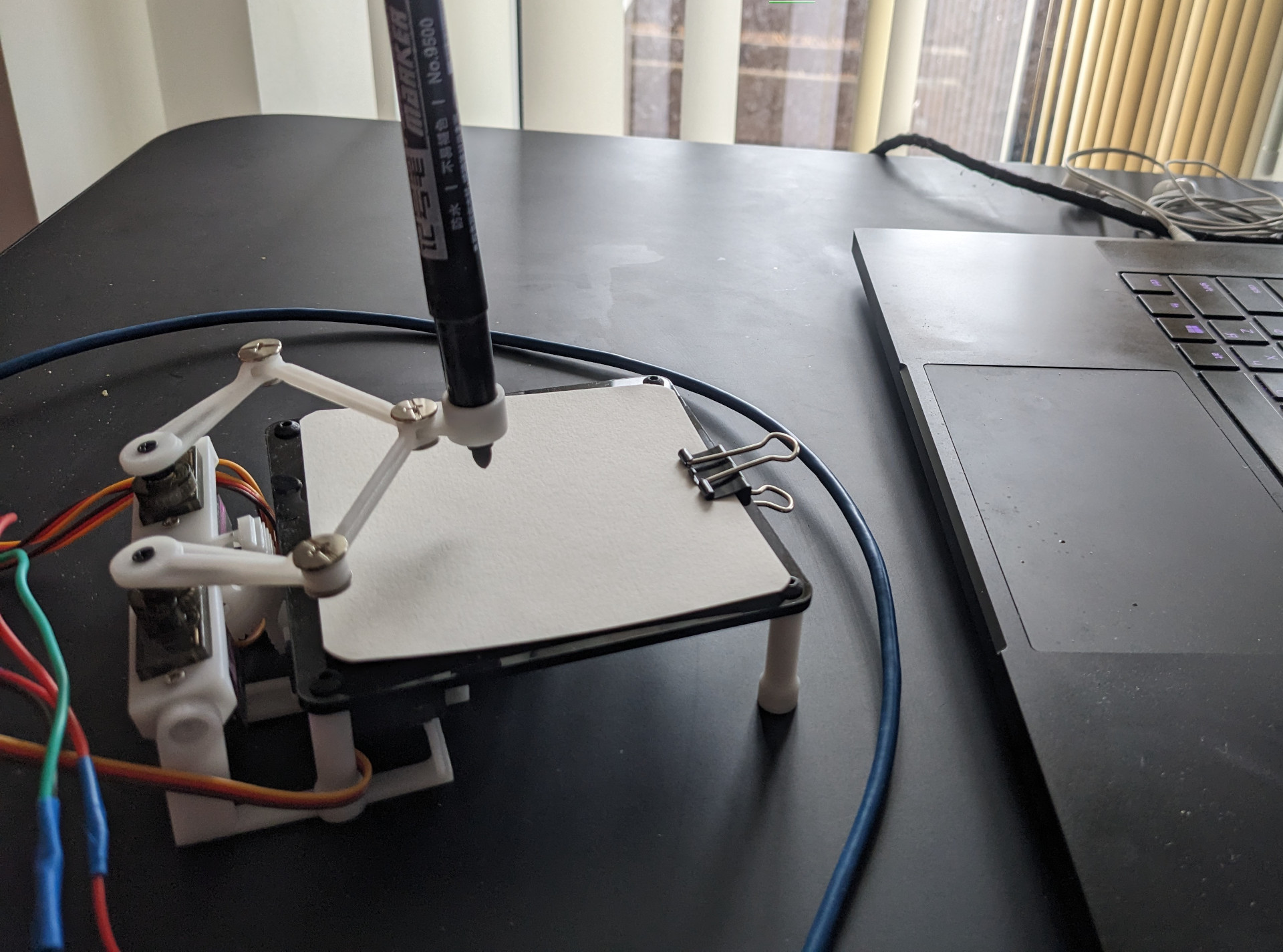The Drawing Robot project is designed for pupils aged 11 to 17 and introduces basic concepts of electronics, mechanics, and user interaction. In this project, students will build a compact robot arm that can draw simple shapes and patterns based on manual input using two potentiometers and two buttons. Unlike pre-programmed plotters, this robot is fully controlled by the user — every line, curve, or doodle is drawn in real time.
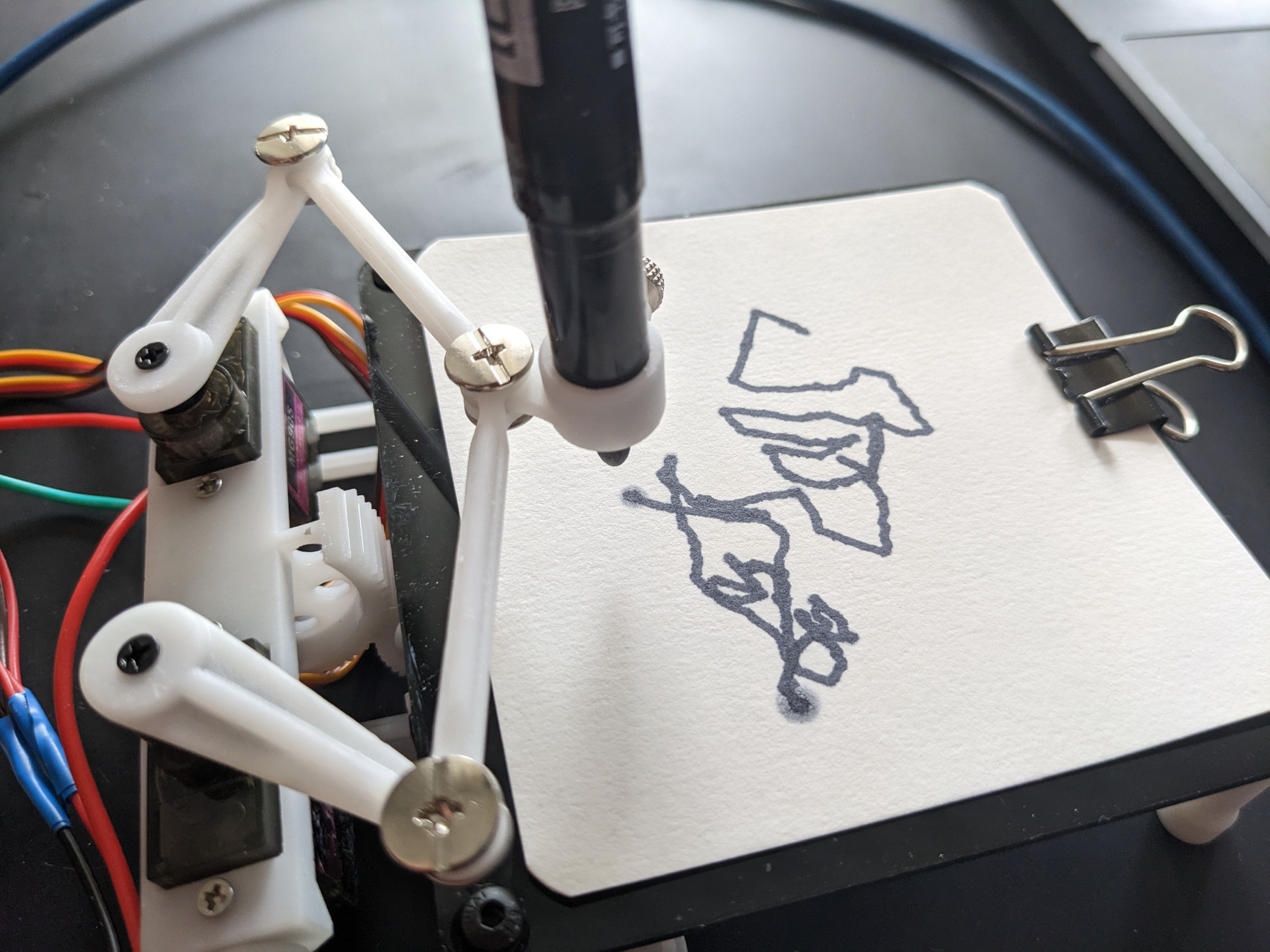
The core of the robot is powered by an ESP32 microcontroller. It controls three servo motors: two for moving the arm in the X and Y directions, and a third one for lifting and lowering the pen. Pupils will connect and assemble all components, including potentiometers to control movement and buttons to manage the pen’s up/down state and reset function. Through this, they’ll explore how analog input can be read and mapped to motion.
As part of the process, students will create a wiring diagram, build the robot using provided parts, and program it using the Arduino C programming language. They’ll learn how servo motors work, how to read analog signals from potentiometers, and how to convert those values into physical movement.
This project is designed to be taken home once completed. Pupils will not only build and code their robot but also take pride in customizing it, using it to draw, and showing it off to friends and family. It’s a creative blend of robotics, control, and hands-on design.
That is take home project!
The Camp Dates and Time
5 days, from Aug 04’25 until Aug 08’25
From 12.30 until 15.40
Age: from 11 years old (to 17)
Location
Richmond and Hillcroft Adult Community College.
Parkshot, Richmond TW9 2RE